
HiFi is a head insert and foot insert plugin. It allows you to include script, style, meta and any other code you want into your posts and pages. The inserted code is page-specific, this means that only the pages you want will be affected.
HiFi is a head injection and foot injection plugin (or head include, foot include, head insert, foot insert, what ever you want to call it). It basically allows you to inject <script>, <style>, <meta> and any other code you want into the head and foot areas of your posts and pages. The code injected is page-specific, this means that only the pages you want code inserted into will be affected.
This plugin is most useful when you have post or page specific functionality that needs to be added.
Example: One of my recent posts “jQuery Scrollable Table Plugin” required the jQuery plugin code JS file and a CSS file to be added to the page to be able to show a demo. I used the HiFi plugin to easily setup the functionality I needed on that post page.
The plugin adds a new meta data box into your posts and pages editing interface:
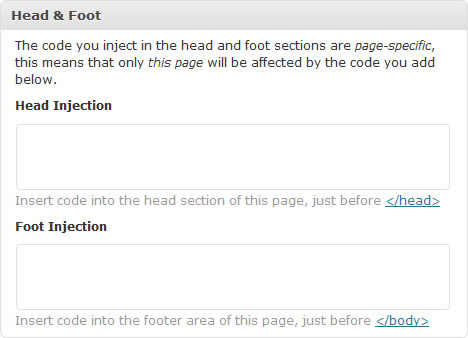
Download
This project is hosted on the WordPress Plugin Directory, download WordPress HiFi Plugin.
If you need installation help, see the WordPress Codex on Manual Plugin Installation.
Thanks for the plugin.
This looks useful – I will give it a try.
Cheers for sharing
Any way to inject code only in the home page? Since it’s not really a page, how would I go about doing that…
@Jaymoon, good idea, I will adjust the plugin to handle these types of pages (front page, category pages, etc). Meanwhile here is another way of doing it, in your
functions.phpfile you can add the following:if (is_front_page()) wp_enqueue_script('custom_js','/js/custom.js');Here is a good reference that might also help.
Your image src is broken here, a missing ‘/’ before wp-content, otherwise good stuff here ^_^
Thanks Tom!
I’m very new to html and I’m using wordpress to set up my site. (I’ve practically fallen in love with plugins, lol.) I’m trying to set up a nav menu that shows per page, so that my blog looks less like a blog. To that end, I’m trying to use wp_list_pages(‘include=4,37,22’) in conjunction with your plugin to generate specific menus per page. (Homepage has different post menus, products page has product menus, etc.) Using the code above as-is causes it to show like text on the page, so I suspect I need to do something to it to make it work in the header box. Would you mind telling me what, please? Thanks!
Hey – i’m getting a Error 403: Forbidden when I try to update with google web optimizer code in the head – any ideas where the problem could be?
Thanks
Matt
Thanks so much – you really helped me put a Facebook og: descriptor into the meta tags so that the page would “share” right!
Thanks!
Dimas, this plugin is pure genious. But is there any way to get the code that it inserts into the head to be above all others? The code I add using HIFI shows up as the last entry in the head.
Thank you for your plugin!
How can I Prevent “HiFi” from loading on Homepage?
Kind regards,
Chris
Dimas, I have a couple of custom page types on my site as a result of installing a plugin that are not displaying the head and foot box on the editor. Any idea how to add them?
How do I change the head tags on the homepage only?
How can I use the widges area to create new widgets and address them to the per page code you’ve provided? I am not a code person so I am at a loss.
@Chris: “The code injected is page-specific, this means that only the pages you want code inserted into will be affected.” It should not load on your Homepage unless you specifically specify header or footer code for that page.
@Skip: Provide the names of the conflicting plugins and I’ll test them out to see if I can figure out the issue.
@Luke: Do you mean the code is not loading in between your header tags? It is loading the code right before my closing header tag.
@Christopher: If your front page displays a static page, add the code to that static page. If your front page displays your latest blog posts, I don’t believe the plugin includes the functionality to add code to that page.
@Dimas: Are you going to continue maintaining the plugin? Thanks!
Hi,
First thanks for this worderful plugin.
We have a small journal website where we publish academic articles. These articles require metadata harversting for indxing in to varios indexes. These requied custom filed to be included as meta tags in headers [example dubllin core metatags or google scholar metatags].
Before your plugin we had no way of doing this. Your plugin allowed us to insert metatags to our posts in the format that is needed by these indexing bodies.
Inspect element and check the header of this page http://www.jocr.co.in/wp/2012/10/09/flowerpot-sequestrum-of-the-humerus-neglect-for-10-years/
All things appeared correct, however we realised few things are still incorrect when we generate the default xml files. It seems that even if we insert metatags via the “HIFI” Plugin it maintains the default tags. Example
for our article we input different meta tags for different authors in ‘HIFI’ however the default author ‘jocradmin remains’ on the xml site also it seems that other metatags in HIFI are not seen or crawled by the bots.
Is there a way where the page will ignore all default metatags from wordpress and take only what we give in ‘HIFI”
Please do help us on this
sincerely