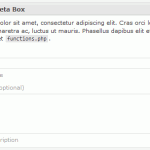This brief guide will show you how to add the default Thesis Theme meta boxes to your custom post types. Use all the Thesis goodness with your custom posts.
Learn how to move and reposition the WordPress Visual Editor. This quick guide will show you how to essentially make the WYSIWYG Editor act like a generic meta box, allowing you to reorder it in any position you want.

Support for two key features make this WordPress meta box PHP class even more attractive. With the addition of filtering and repeating fields, you have even more flexibility when using meta boxes for your themes and plugins.

This plugin allows you to show and hide specific portions of content within a post or page. Visitors can then use custom show/hide links to show or hide the portions you’ve defined. The plugin enables a few WordPress shortcodes: [peekaboo], [peekaboo_link] and [peekaboo_content].

This WordPress helper will let you create Meta Boxes fast with the flexibility you need as a developer. Full documentation walks you step-by-step. Create custom WordPress Meta Box UI elements for your projects with ease.

As you begin to build custom UI elements (meta box elements) for your WordPress themes and/or plugins; you may find it useful to hide certain meta data variable names so that they do not appear in the Custom Fields area. There is no point in allowing the user to edit a piece of meta data in both your custom UI and also in the Custom Fields section (IMHO, i think it adds to the clutter and may cause confusion).
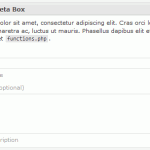
Learning how to create custom WordPress meta boxes allow you to make professional UI elements for yourself and your clients. This WordPress meta box tutorial will show you how to add admin UI elements to the edit post/page screens.

The script’s main purpose is to provide an easier way to put WordPress on your server (it doesn’t configure WordPress for you). It does do a few things: it will automatically download the latest WordPress release (Zip file), then it will extract the Zip file contents (keeping the wordpress folder if wanted) and then it cleans up, removing the Zip file and itself.

Make your WordPress custom meta boxes page specific. The home page is a great example of this: often the main page will contain several unique elements which would benefit from using custom meta boxes, but how do you limit the meta box to the home page only?
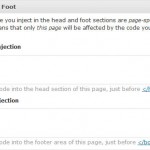
HiFi is a head insert and foot insert plugin. It allows you to include script, style, meta and any other code you want into your posts and pages. The inserted code is page-specific, this means that only the pages you want will be affected.
 129
129 9
9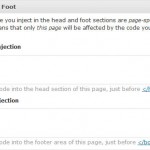 16
16